When I was younger I lived and breathed cycling. During the summer I raced twice a week in two different circuit races. I was obsessed – obsessed to the point of replacing every component on my bikes with the lightest possible materials – right down to every single bolt (titanium was may fav.).
Today, while I don’t get to ride as much as I would like, I am still obsessive. Now my obsession is with other kinds of speed and weight. I like to figure out ways I can speed through the airport quicker and carry as little weight as possible on trips. The iPad has enabled me to not only decrease what I carry but has also allowed me to save valuable time through security. I love it.
Now, the critics will say ‘I can’t do enough with my iPad. I need to have my laptop with me’. While the iPad does have limitations, if you force yourself to use it and are creative, you will be amazed at how much you can do on this device.
Whether you travel a great deal or are a student who carries an iPad to class, you will need a few pieces of hardware and a number of key apps. While the list below is not exhaustive, it will definitely get you started and enable you to ‘leave your laptop at home’.
APPS
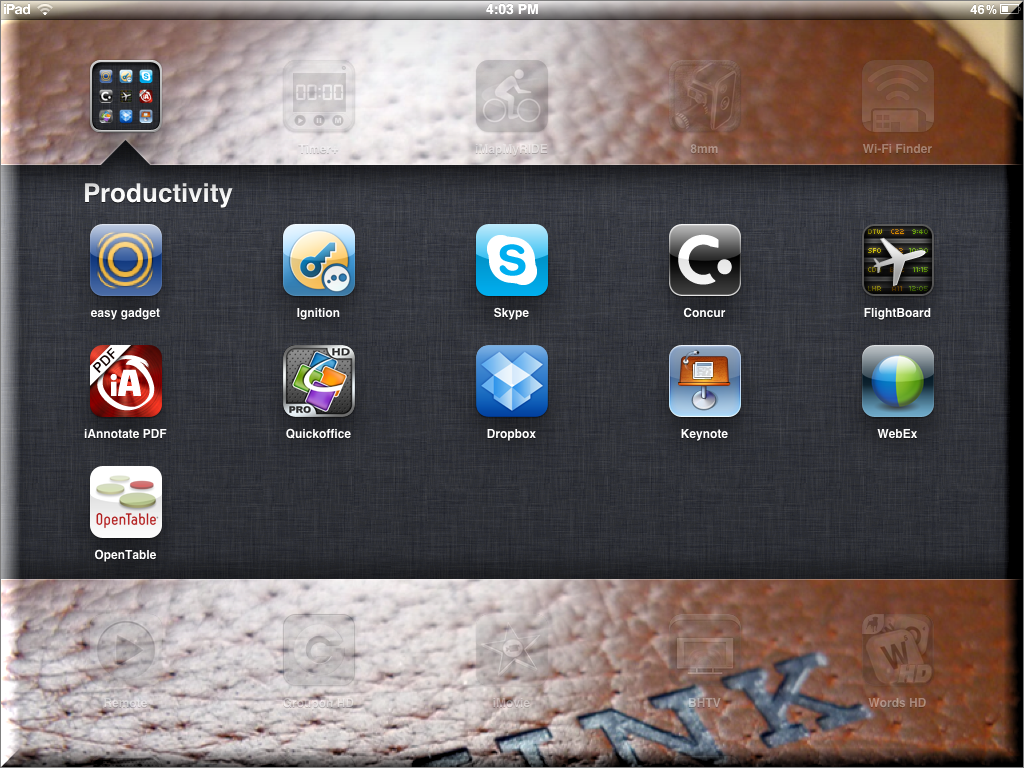
Below are my top ten apps for traveling sans-laptop:
Dropbox: Great tool for storing files in the cloud and moving them back and forth between your iPad and your laptop.
QuickOffice PRO HD: A nice tool that allows you to create and edit MS Office documents. It has an effective word processing tool, spreadsheet tool, and presentation tool – all compatible with MS Office.
Keynote: While QuickOffice does have a presentation tool included, Keynote is an extremely easy app for creating great presentations with elegant transitions. It allows you to easily insert images, graphs, and diagrams (to avoid the dreaded 5000 bullet point presentation).
WebEx: With WebEx for the iPad you never have to miss a meeting no matter where you are. It runs very nicely over WiFi and usable over 3G.
Skype: If you have an iPad 2, Skype is a must have. You can stay connected from virtually anywhere via voice and video.
iAnnotate: If you receive a lot of .pdf files, you will love iAnnotate. . It has a very nice tool box that allows you to add notes, highlights, underline, etc. I have found this invaluable for reviewing contracts, research and a host of other documents. Oh, I almost forgot to mention, all notations remain intact when the marked-up document is emailed to others.
Open Table: Open Table allows you to easily make a dinner reservation no matter where you are. I like the location feature that tells you what is close by – allowing you to review local restaurants and make reservations – avoiding waiting in lines for hours. Open Table also has a nice points system. Each time you make a reservation you receive points. These points can be redeemed for cash at all restaurants listed on Open Table.
Flight Board: Don’t leave home without checking Flight Board. This is a nifty app that allows you to check your flight departure times, gate information, etc. Flight Board is also integrated with Flight Track – which is a fun visual depiction of air traffic.
Easy Gadget: This one is from my local phone company – Bright House Networks. While this one may not be applicable to you, if your home phone is a VoIP system, I bet they have something similar. This little baby allows you to view all calls to your home phone and listen to your vMail on your iPad no matter where you are.
Log Me In Ignition: I saved one of the best for last. If you can’t bear the thought of not having a file with you that is on your laptop, this app is for you. Log Me In allows you to log into your laptop from your iPad and have full access to all of your files and all of your applications. While running applications on the laptop through your iPad can be slow, it does work. More importantly though is the fact that you have complete access to all of your files – so you don’t have to worry about not having that spreadsheet at hand when your boss calls and wants to discuss the budget or revenue projections. Oh, and just for fun, you can even turn on your WebCam at home to see what is going on (I sometimes use it to see what my dog is up to – he used to like to jump up on my desk when I was away [he is a 55 lb Shar Pei]. I think he knows I can watch him now – as he is not doing that anymore).
[BONUS APP: Concur also has a very nice app if your company used Concur Solutions for travel and expenses. It allows me to review and approve all expenses directly from my iPad]
HARDWARE
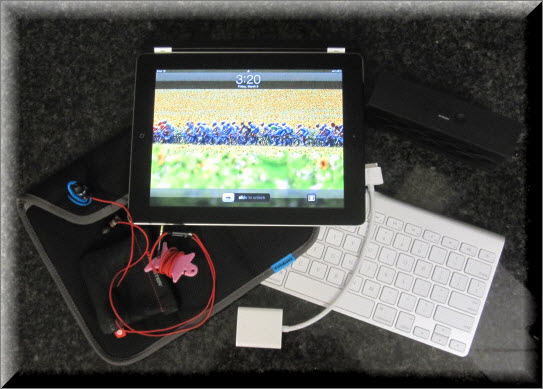
There are a few iPad appendages that will definitely extend the functionality of your iPad when travelling or on campus:
Apple Wireless Keyboard: This is the key to traveling without a laptop. It is Bluetooth enabled, standard size, lightweight, and super compact.
Dr. Dre Beats – Whether you are a power iTunes user or an audio book reader, you need a good set of headphones. My favs are the Bose Quite Comforts (awesome in-flight) but when you need to use Skype, you need to have quiet and a solid microphone that does not pick up all the noises around. Dr. Dre Beats are an awesome set of headphones for using Skype on the iPad. They come with a number of different size and shaped ear pieces, allowing you to customize for the perfect in-ear fit.
Timbuk2 Sleeve: Even nicely packed inside a small laptop bag, I still have this nagging feeling that my iPad is not safe. Thus, the Timbuk2 sleeve is a great option. It provides one more layer of protection against bumps and bruises.
Apple VGA Dongle: The iPad 2 makes it easy to broadcast presentations to monitors, flat screen TV’s and projectors. Don’t leave home without your dongle… you never know when you will need to fire up a presentation.
Jawbone Jambox – This little baby packs some punch for its size. While not as powerful as most of the sound docks, the Jambox allows you to wirelessly connect to your iPad via Bluetooth – making it easy to project a video and fill a small room with sound. A bonus is that the Jambox also serves as a conference call phone when connected to your iPhone, Droid, or Blackberry.
While I still do take my laptop with me on occasion, I am now able to travel ~ 75% of the time without it. At first, you will need to be creative but what I have found is that it is one more way to stretch your mind – coming up with new ways to achieve things… and for me, that is 1/2 the fun!
Are you willing to give it a try?
[NB – I wrote this blog in-flight from Indianapolis to Newark using my iPad and Wireless keyboard]